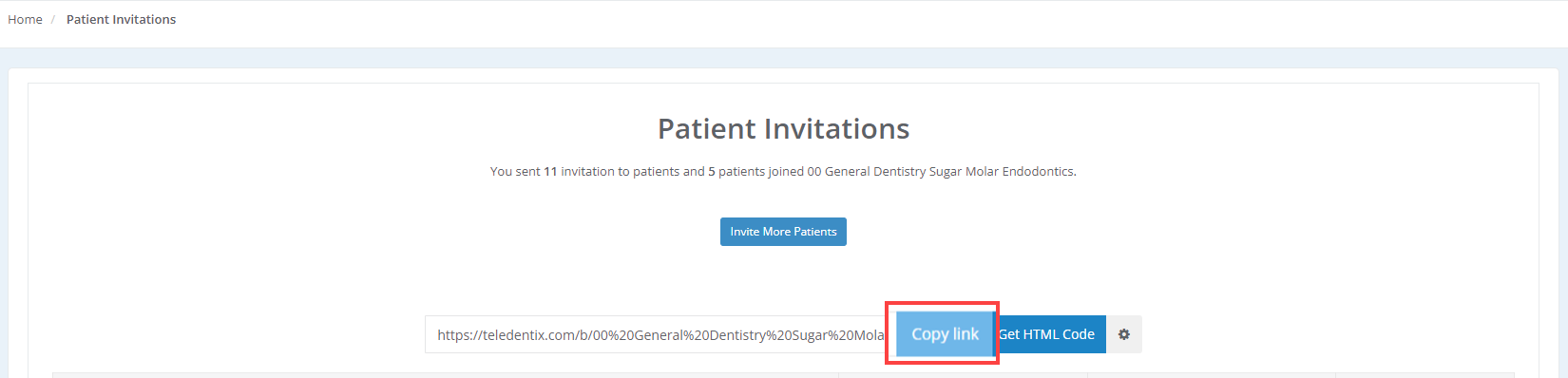Invite your patients to join Teledentix while prompting them to complete basic patient data, important forms and consents.
Tip: Here is how to easily customize your patient registration link (per location).
- Access your Teledentix Provider Account
- Select "Patients" on the left hand side menu
- Select "Patient Invitations"
- Select the "Office" on the upper right hand side
- Locate the gear icon ⚙️ within the "Patient Invitations" page to begin editing the registration settings.
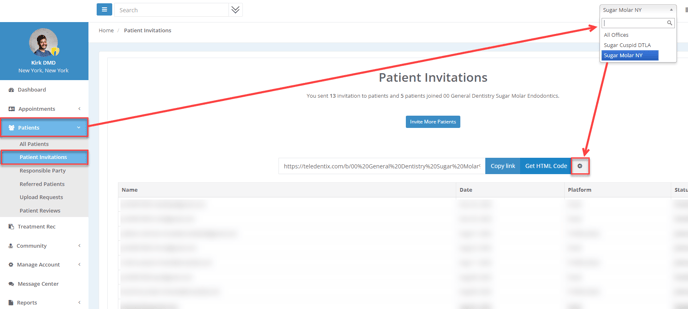
Customize the patient registration.
Select Yes or No for the following:
- Patient Future Booking
- Would you like your patient to have access to book future appointments within the patient portal?
- Patient Chat
- This allows patients to send you a message via chat at any time and vice versa.
- Please note: If you are not available and on-line, Teledentix will send you an email notification of the chat message.
- Medical History Form
- Would you like your patient to complete their medical history questionnaire?
- Learn more about Medical History Management HERE.
- Form Wizard
- Select "Before Registration" to have the system prompt your patient to fill out the assigned forms prior to completing the registration or "None" if no forms are needed during the registration process.
- If "Before Registration" is selected: Select the green "Assign Form" button and select the forms you'd like to assign during the registration
- Additionally, you may set the priority of the forms so they appear in the order you wish
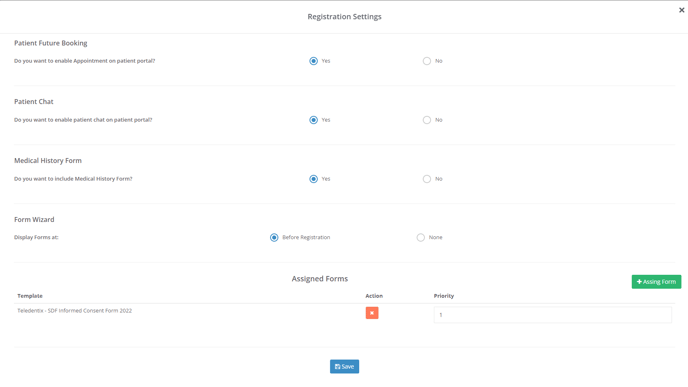
Save.
Finally, copy the URL by selecting "Copy Link" and send this to your patient.
💡Tip: Embed this URL in your website to easily attract and retain new patient information. Be sure to list out the different locations you if you have more than one.