Download Teledentix Capture
In this article, you will learn where and how to download and use Teledentix Capture.
Please note, the feature discussed in this article is only available within the Pro version of Teledentix
In order to download and install Teledentix Capture:
- Select "Manage Account" from the vertical list on the right hand side of the page.
- Select "Setup"
- Select "Downloads"
- Select Green "Download Teledentix Capture App" to begin the download.
- Follow the steps in the setup wizard
- Once download is complete, locate the Teledentix Capture Icon in your desktop and double click to start the capture app
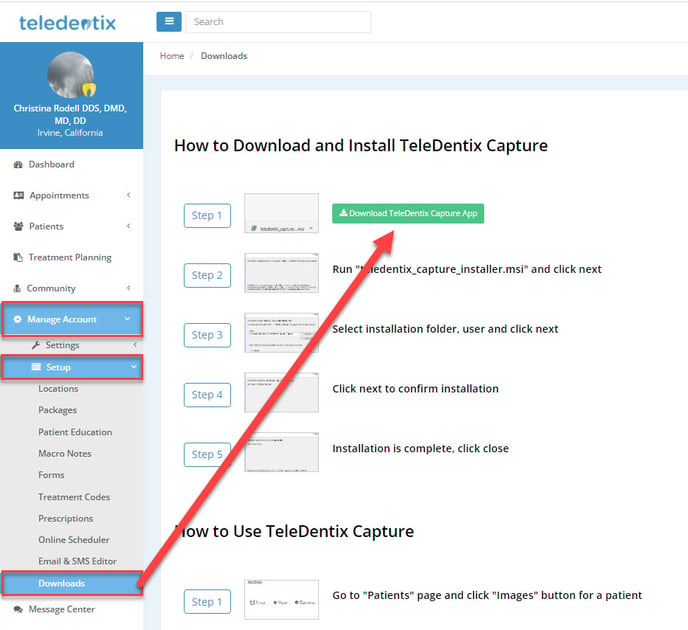
Learn how to capture images and x-rays (On or Offline) HERE!