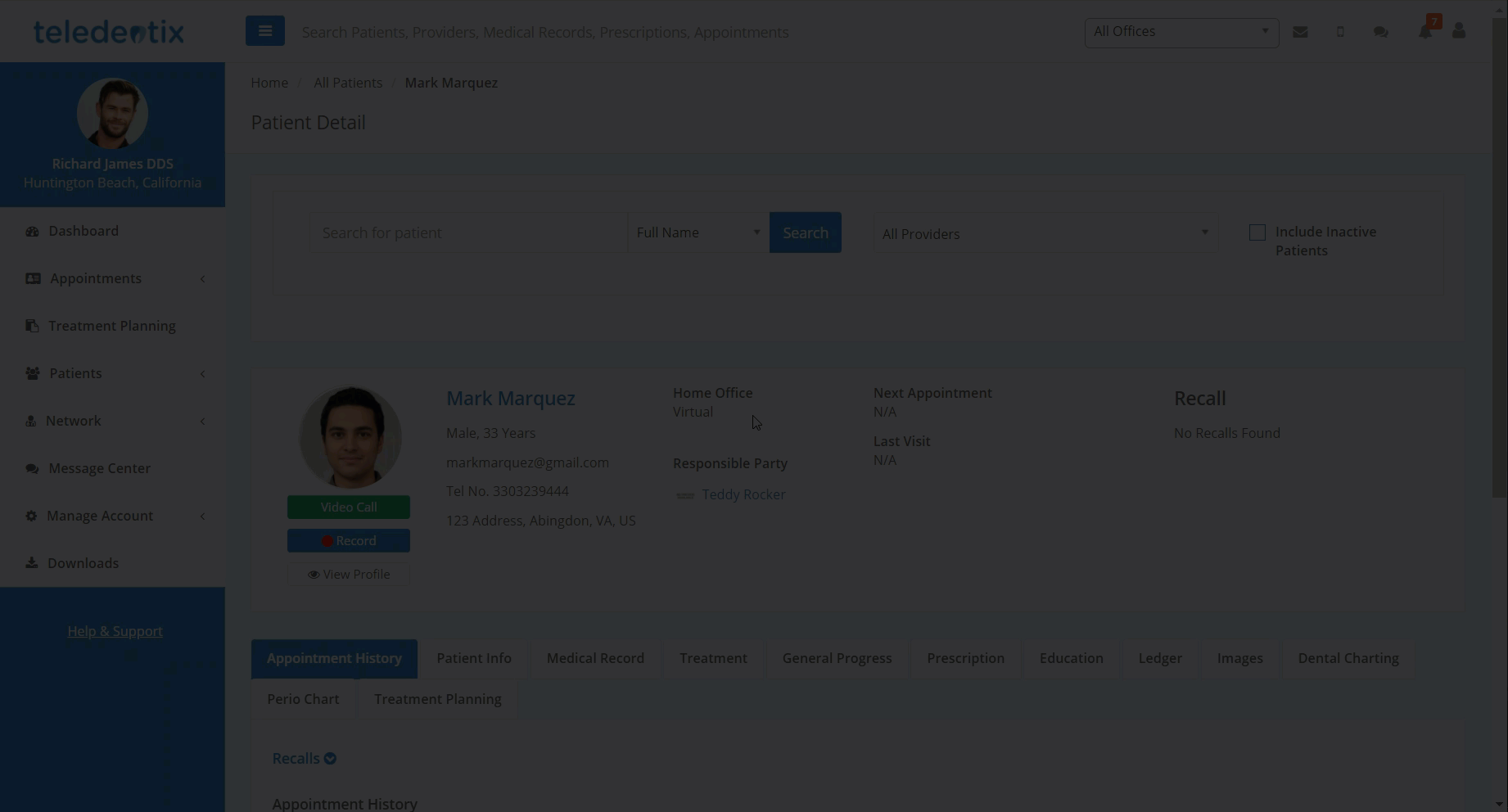In this article, you will how to add, edit, and view the contact information for a patient's responsible party.
In Teledentix, you are able to add a responsible party to a patient's account. The responsible party is also able to log in to their own Teledentix account to view patient information and appointment details. The responsible party's information can be viewed in many ways, but is added and edited in the same area of Teledentix as the patient's contact and demographic information, the Patient Info tab. You can access the Patient Info tab by adding a new patient, or by navigating to the Patient Profile of a pre-existing patient.
To add or edit a responsible party's information:
- Navigate to the patient's Patient Info tab (either by adding a new patient or by editing a current patient's profile).
- On the desired patient's Patient Info tab, the responsible party selection is at the top right of prompt.
- Select "Other" to input the information of a responsible party other than the patient themselves.
- After selecting "Other" for the responsible party component, a "Responsible Party Info" area will appear at the bottom of the Patient Info tab prompt.
- Under the "Responsible Party Info" area, you are able to search for and assign a pre-existing patient account as the responsible party or you can also add a new responsible party as well.
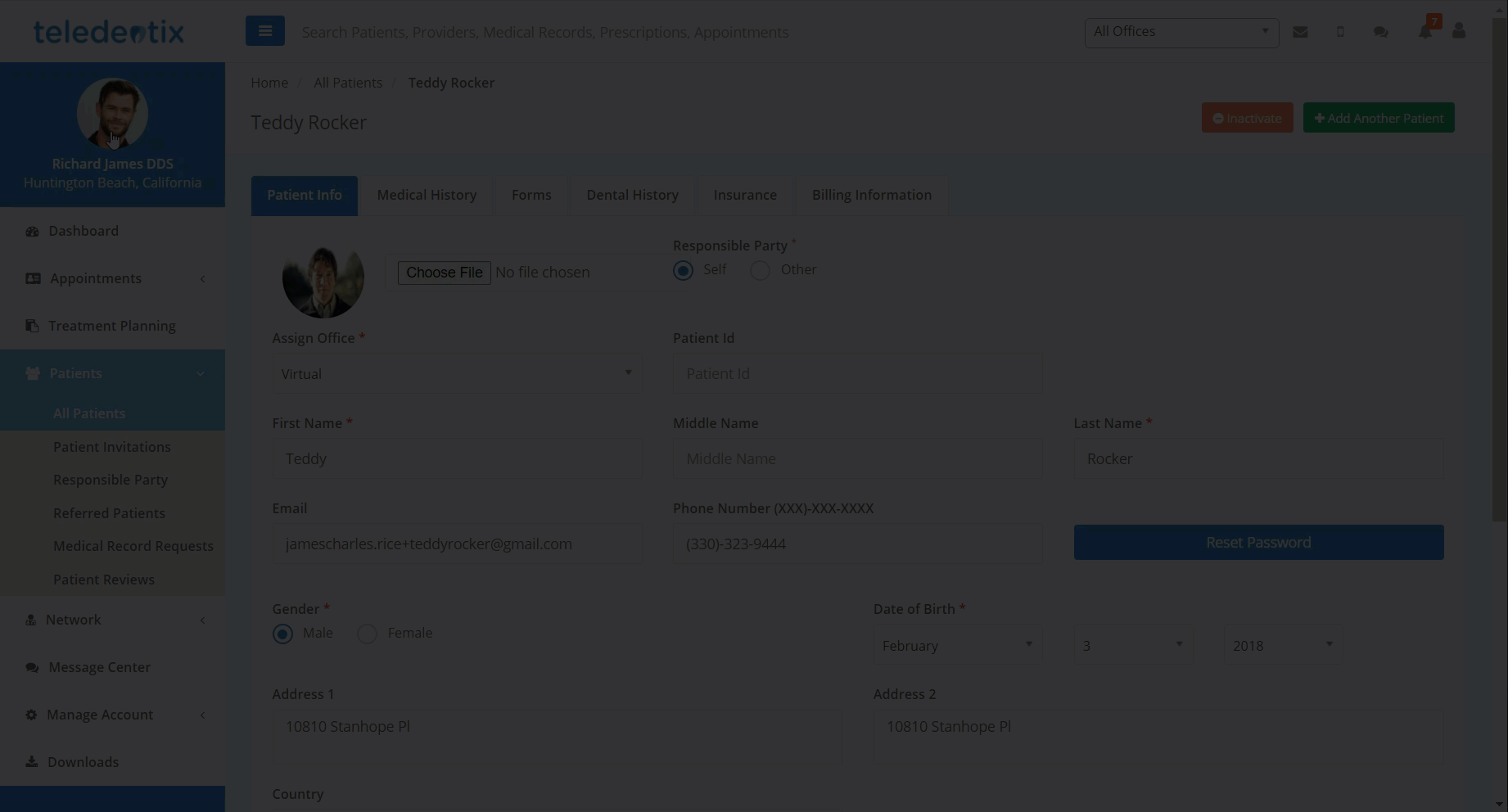
After adding a responsible party to a patient's profile, you are able to view the responsible party for a patient in a few different areas. You are able to view the responsible party information (including their name, who they are responsible for, and their relationship) on the "All Responsible Parties" page. Additionally, you can also view the responsible party on the patient's "Patient Details" page.
To view a patient's responsible party on the All Responsible Parties page:
- Select "Patients" from the vertical list on the left hand side of the dashboard.
- Select "All Responsible Parties" from the drop-down sub list.
- On the "All Responsible Parties" page, you are able see the responsible party name, the associate patient(s), their relationship, the date they were added, and you are able to view the responsible party on the patient's profile by clicking through the "View" button.
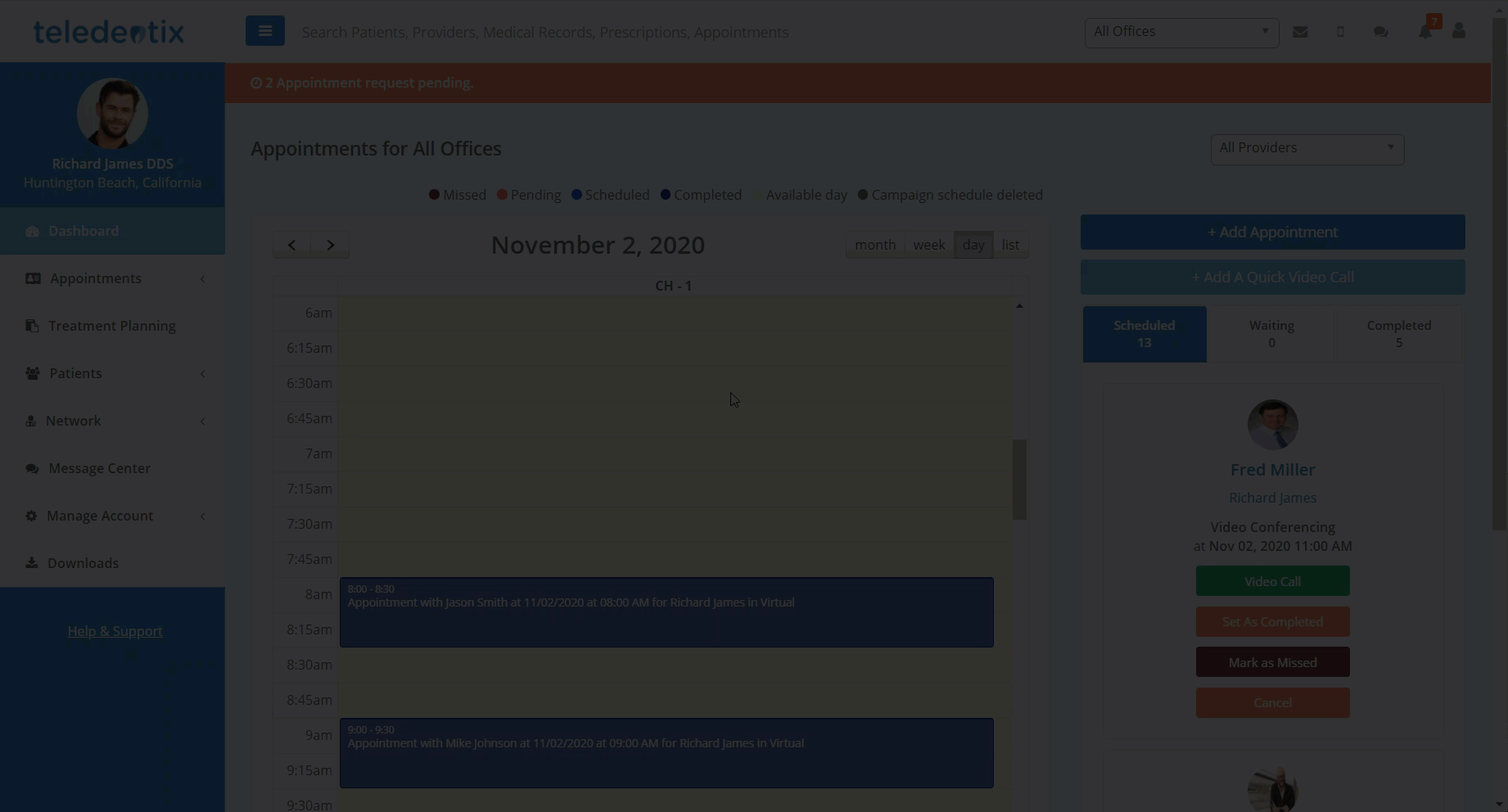
To view a patient's responsible party on the patient's Patient Details page:
- Navigate to the desired patient's "Patient Details" page.
- On the "Patient Details" page, you are able to click the responsible party's name in the patient and appointment information card.
- Clicking the name of the responsible party will cause a pop-up to appear with more detailed information.