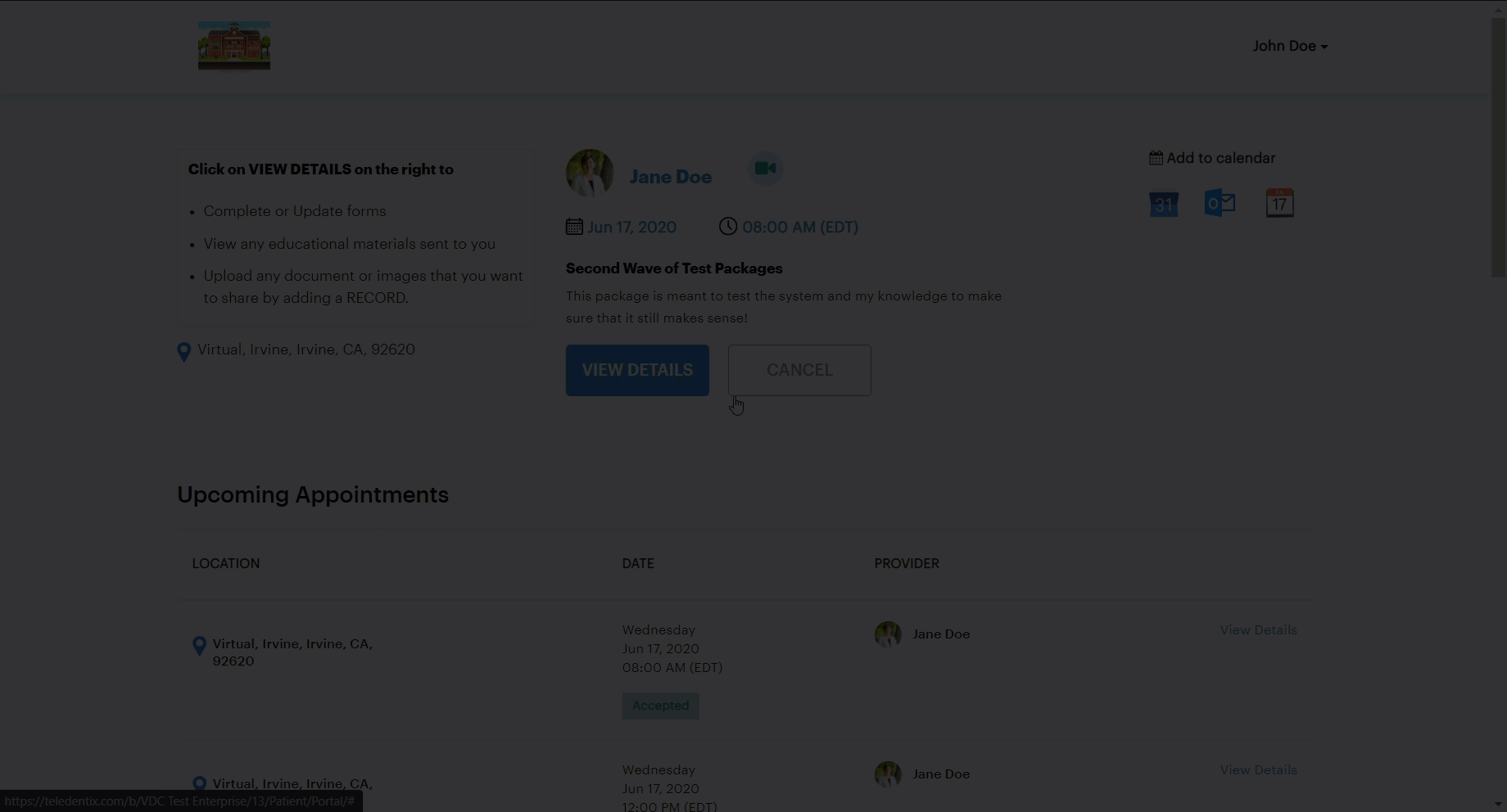- Help Center
- Patients
- In the Patient Portal
In the Patient Portal: Update Password
In this article, you will learn how patient's can update their own passwords on their patient portal.
The Patient Portal is only available if you selected for it while creating your Online Scheduler.
In order for a patient to update their password on their portal:
- From the home page of the portal, select their name from the top right hand corner of the page.
- In the drop-down list, click "Change Password." A slide out will appear on the right side of the screen.
- Fill out the prompts in the slide out and click the "Submit" button to confirm.