Patient View: Teledentix Appointments with External Booking
Welcome to the patient experience of using Teledentix without an Online Scheduler for patient appointment booking.
Appointment Notifications
- After an appointment is booked, patients will receive a confirmation email to their inbox with the appointment details, a link to join on the web, and a link to join on the app for mobile.
- Patients will also receive an appointment reminder email one hour before the appointment time.
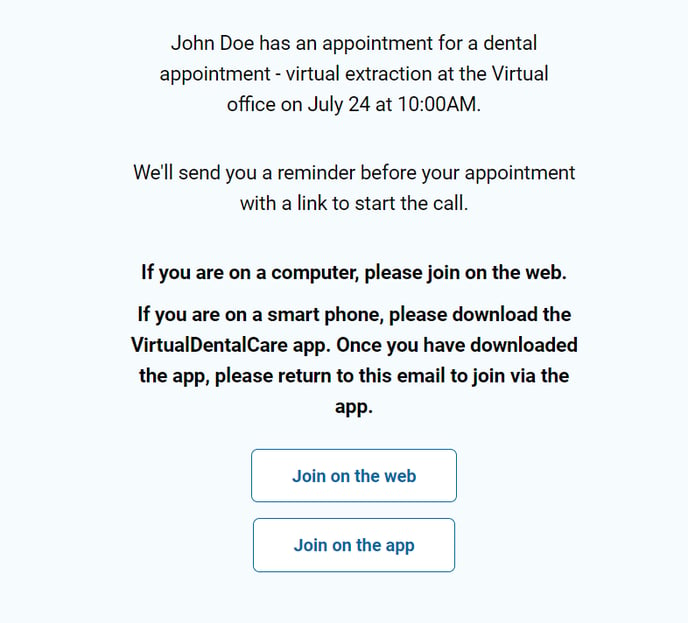
Launching a Video Conference
- Patients can launch a video conference appointment by clicking through one of the links ("Join on the web" or "Join on the app").
- If joining on the web, a new window will appear and patients will need to click "Join" at the bottom of the screen.
- They may also need to adjust their camera and microphone permissions. To learn more about launching a video conference, see Launch a Video Conference or Troubleshooting a Video Call.
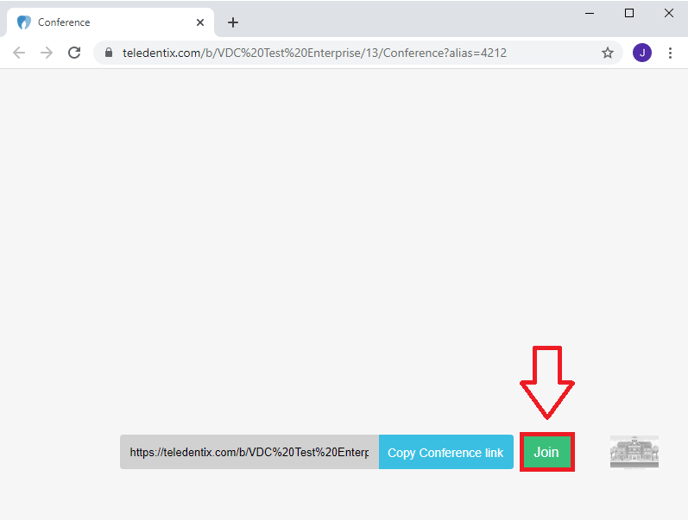
If you have any further questions, please feel free to submit a help ticket. Thank you!