- Help Center
- Online Scheduler
- Online Scheduler
QR Code for the Online Scheduler
The Online Scheduler now has a QR Code for quick access to your booking link. If you currently have a published Online Scheduler, go to:
- Manage Account
- Setup
- Online Scheduler
- In the "Action" column (right side), click "Edit"
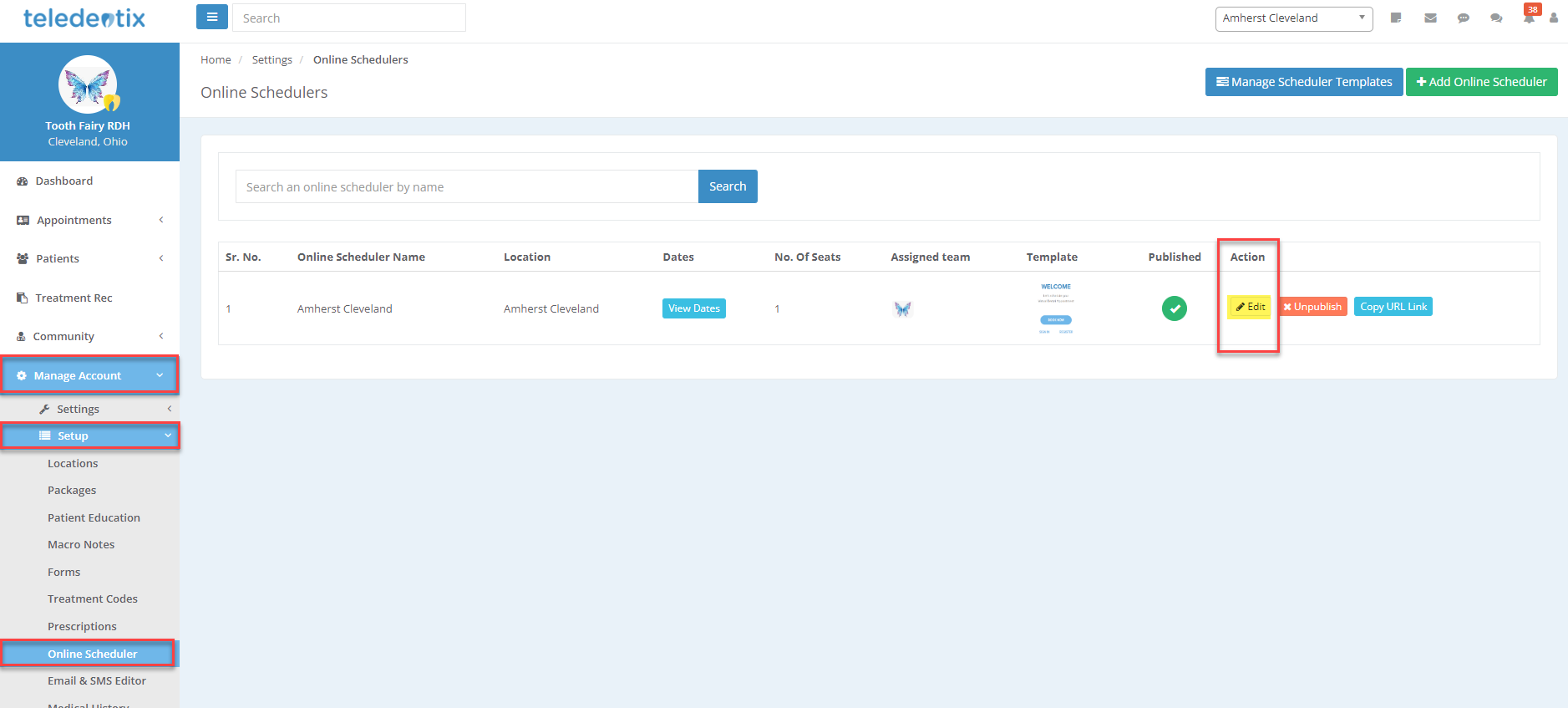
At the tabs at top of the page, click on "Description" tab
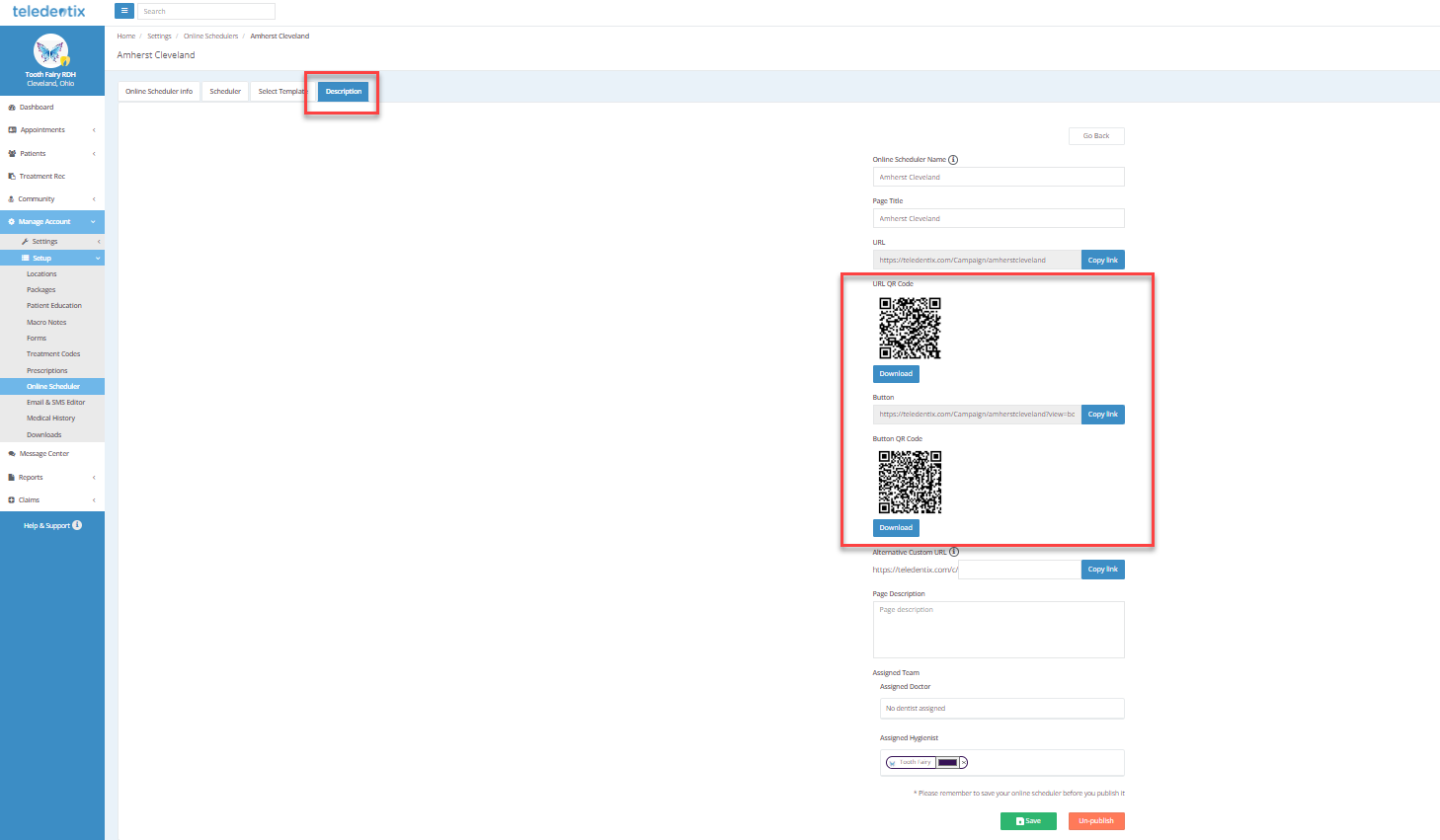
To download the select QR Code to your device, choose "URL QR Code" or "Button QR Code".
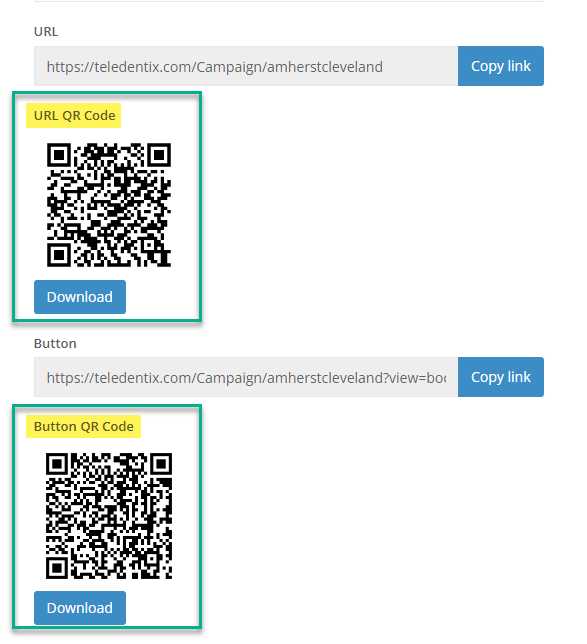
For creating an Online Scheduler, CLICK HERE
