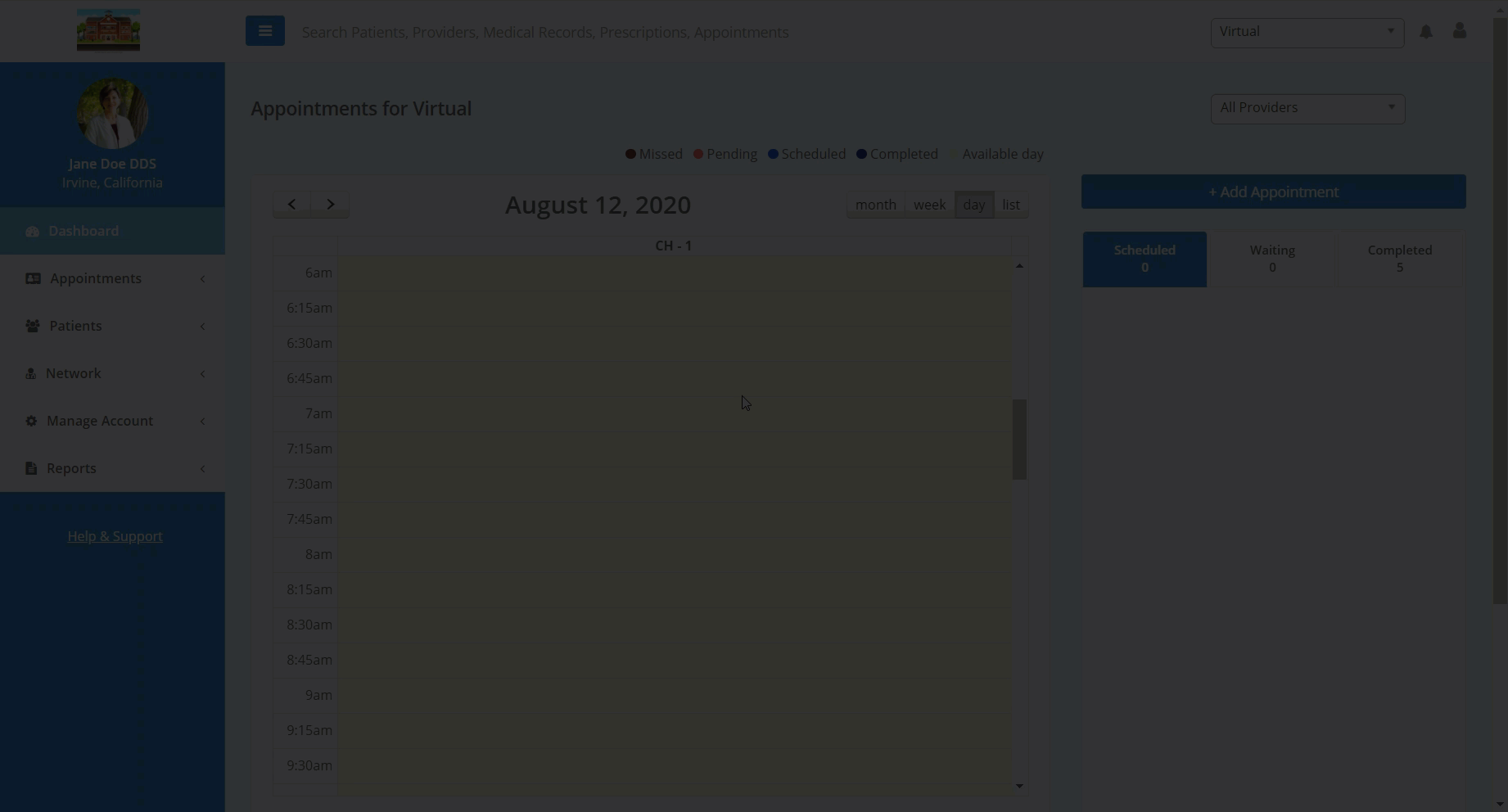- Help Center
- Patients
- Patient Account
Share Educational Materials
In this article, you will learn how to share educational materials to a patient's portal.
In order to share educational materials with a patient:
- Navigate to the desired patient's patient details page.
- Select the "Education" tab in the tab list beneath the patient demographic information.
- In this tab, you are able to add educational materials, share educational materials, and remove items from your shared materials.
- To add educational materials, click the "Add Education" button located in the top left corner of the Education tab.
- To share educational materials, locate the materials you want to share in the list on the left area of the tab and click the "Share Education" button beneath the material.
- To remove educational materials from your shared items, find the material in the "Shared Education" list on the right side of the tab. Click the "Remove" button that corresponds with the item you wish to stop sharing.