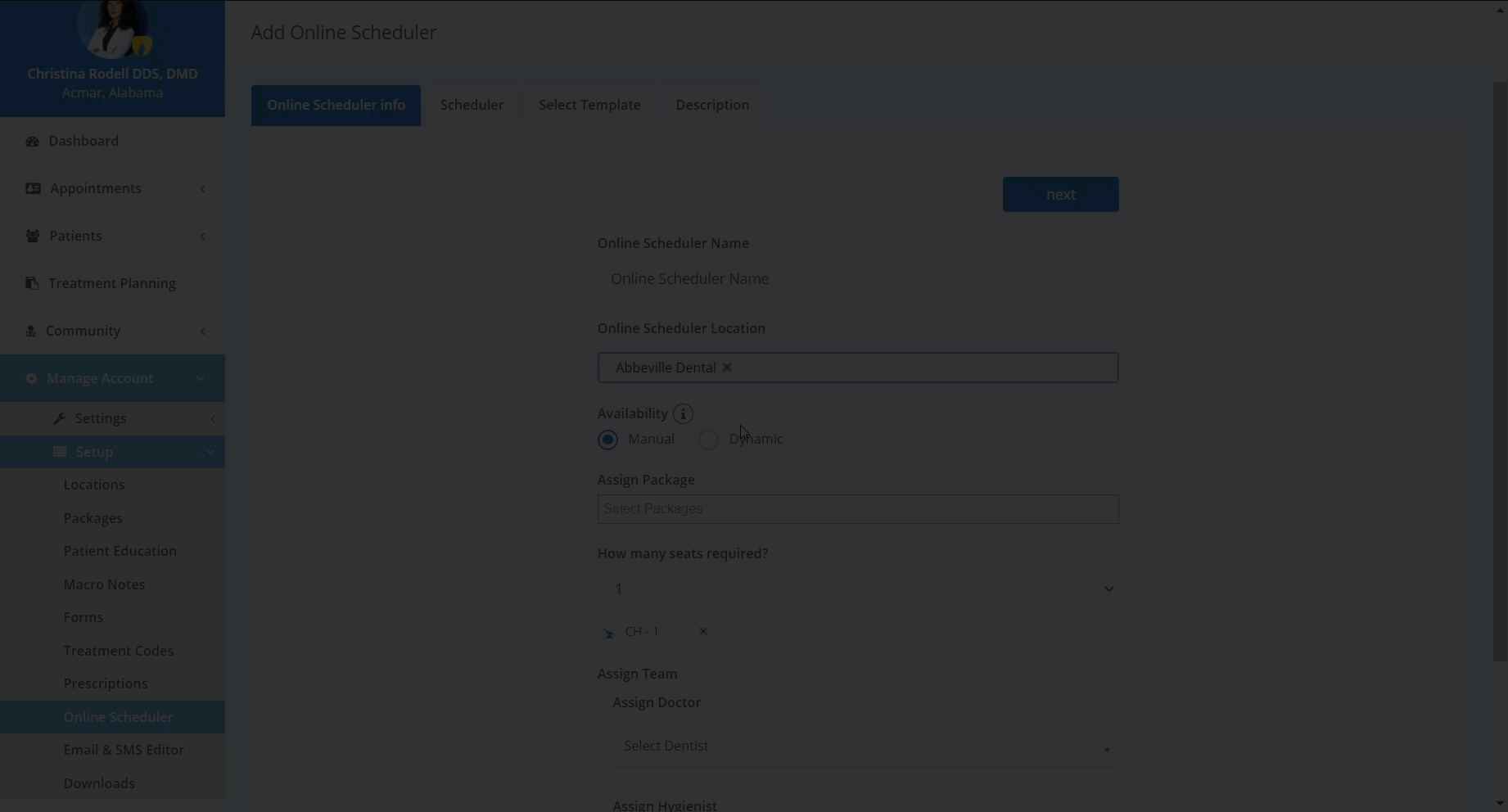In this article, we will cover Teledentix Smart Booking. A feature that allows for dynamic package time slots in an online scheduler.
Teledentix Smart Booking allows for providers and enterprises to enable dynamic package times for an online scheduler. For example, without smart booking, providers must manually assign appointment times to each package that is available in an online scheduler. With smart booking, providers can assign a time schedule and packages to a provider, then patients can fill the providers time with any assigned package. When patients book the packages, the provider's availability is updated in real time and reflected in the online scheduler. To learn how to create an online scheduler, click here.
To enable smart booking when creating an online scheduler:
- On the Online Scheduler info tab, select "Dynamic" under availability.
- Select the date(s) for the microsite. After selecting dates and time, click the "Go" button.
- With the dates populated, select time for each date or check the box for "Apply to all days."
- Note: Packages must be assigned to the location hosting the microsite. Once the microsite date and time is confirmed, assign packages, chairs and providers."
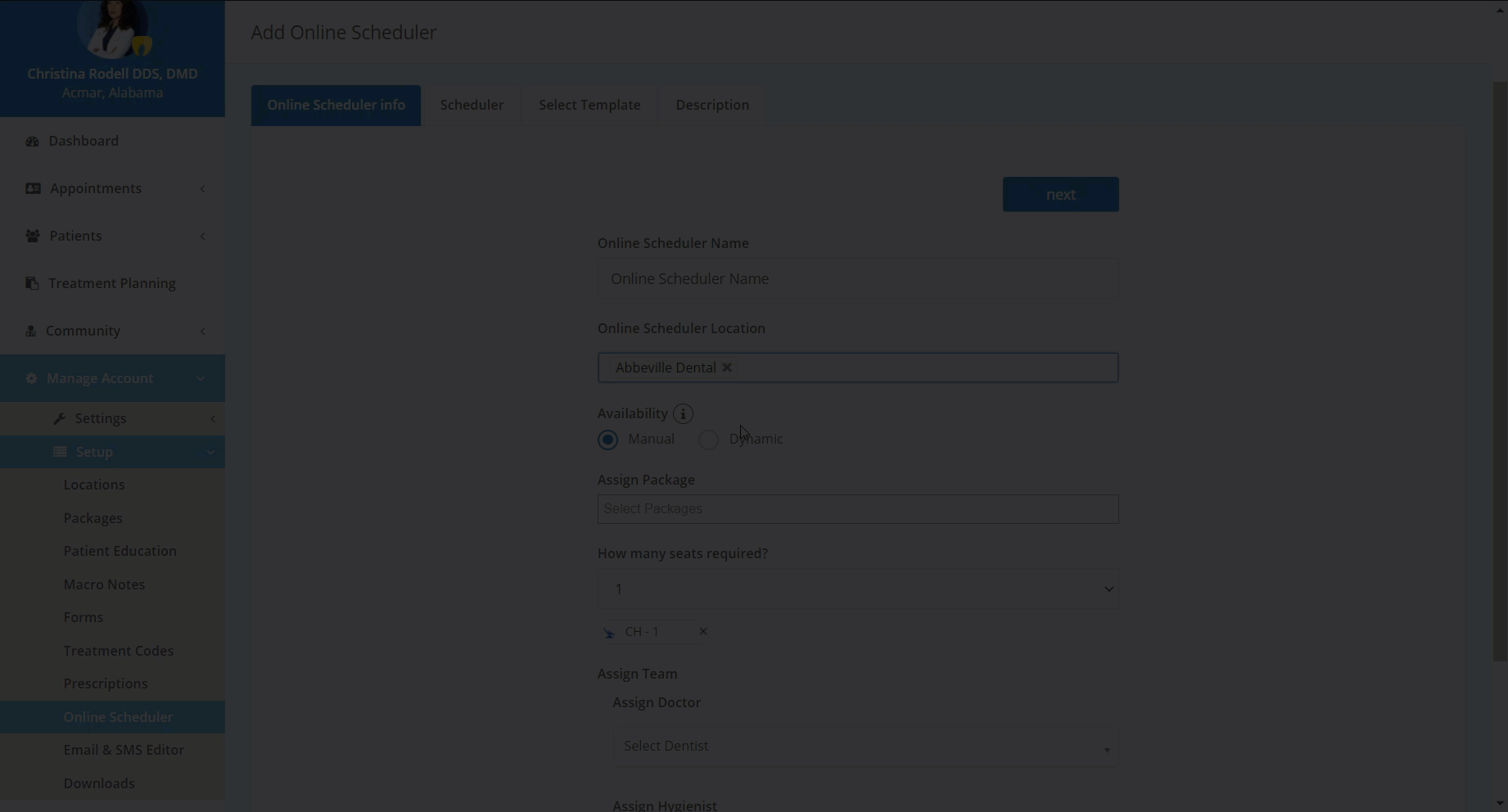
- Click "Next" to navigate to the Scheduler tab.
- On the Scheduler tab, assign chairs to the assigned packages.
- After assigning chairs to packages, continue through the online scheduler creation process, save and then publish to activate your dynamic package booking online scheduler.