Video Creator
Record, store, and share videos with your patients.
The Teledentix Video Recorder allows you to record a video message, attach files, and share it with your patients.
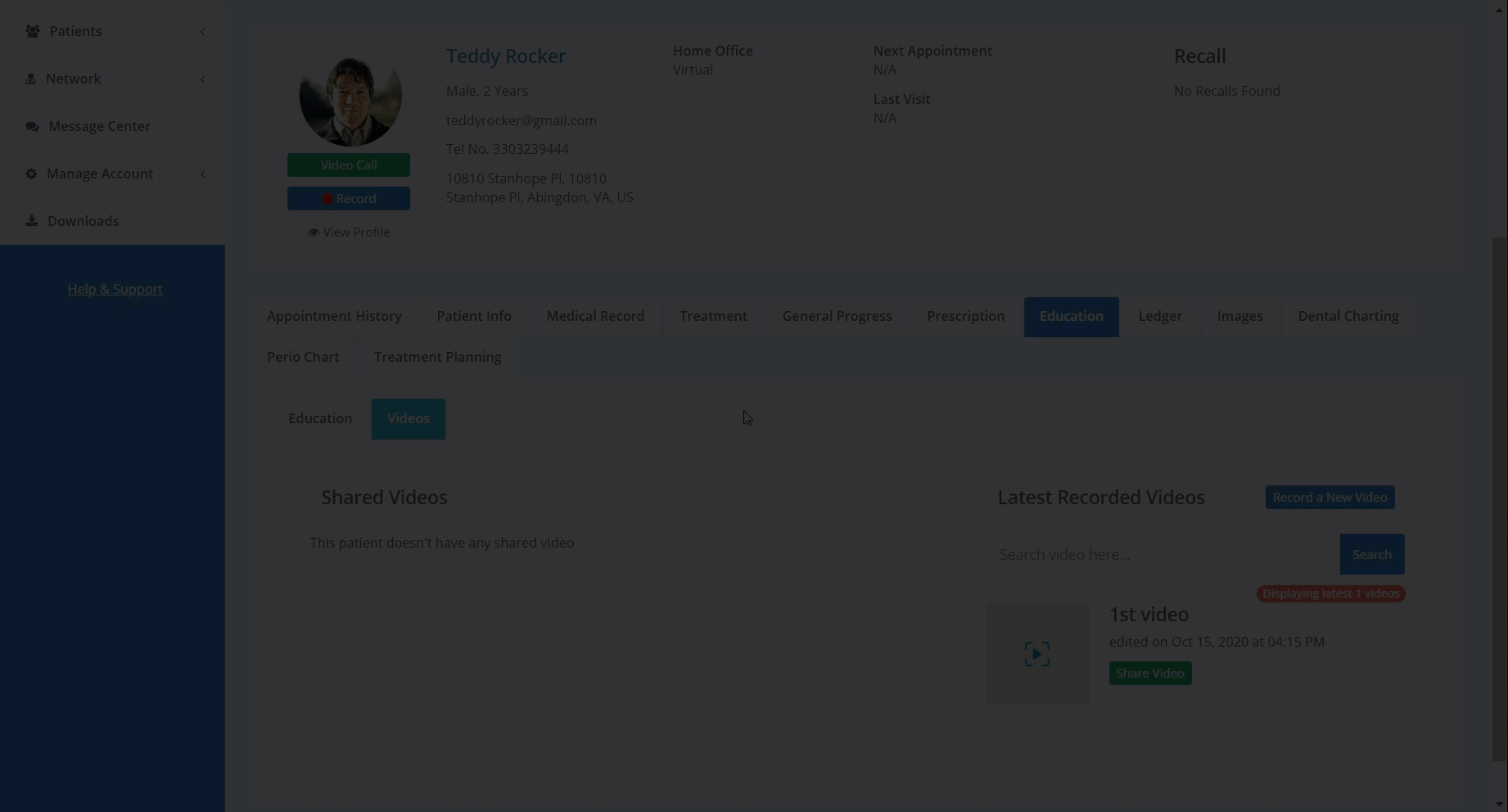
To record a video and share it with your patient:
- Navigate to the desired patient's "Patient Details" page. A
- Select the "Education" tab.
- On the "Education" tab, select the "Video" tab.
- To record a new video, click the "Record a New Video" button on the right side of the page.
- A pop-up will appear allowing you to record a video, title it, and add a description.
- To share your recorded video, click the corresponding "Share Video" button.
- A pop-up will appear allowing you to attach relevant files, then click the "Share with Patient" button.
For more information about the Video Recorder, please see Record and Share a Video.
